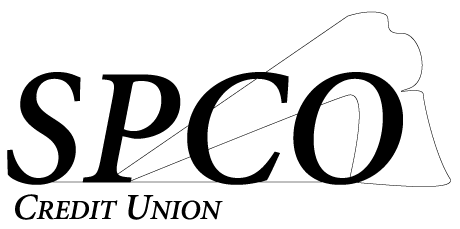REMOTE DEPOSIT
Depositing money has never been easier. Save a trip to the credit union by depositing your checks via Remote Deposit. With Remote Deposit, you have the flexibility to deposit a check into your Credit Union account wherever and whenever it is most convenient for you. Remote Check Deposit is FREE and available to qualified members via your Mobile App for iPhone and Android devices.
Plus it’s as easy to use as your mobile phone camera.
- Download and launch the Mobile App on your phone and login using your Online Banking ID and password.
- Choose “Select Deposit”.
- Select the account into which you want to deposit the check.
- Enter the amount of your check.
- Sign the back of your check to endorse it – endorsement must include:
- For Mobile Deposit Only
- SPCO Credit Union
- John Doe
- Account Number
- Items that do not have all four items will be rejected\declined for processing.
- For Mobile Deposit Only
- Snap a picture of the front and back of your check.
- Submit the check for deposit.
Easy and secure – start using Remote Deposit today!
Have a question about our Remote Deposit service? Contact us.
If you think there is an error, write to us at:
SPCO Credit Union
12755 N. Houston-Rosslyn Rd.
Houston, TX. 77086
You may also contact us:
Email: cu@spcocu.org
Fax: 832-300-0088
Office: 713-455-8586
Toll Free: 800-388-5350